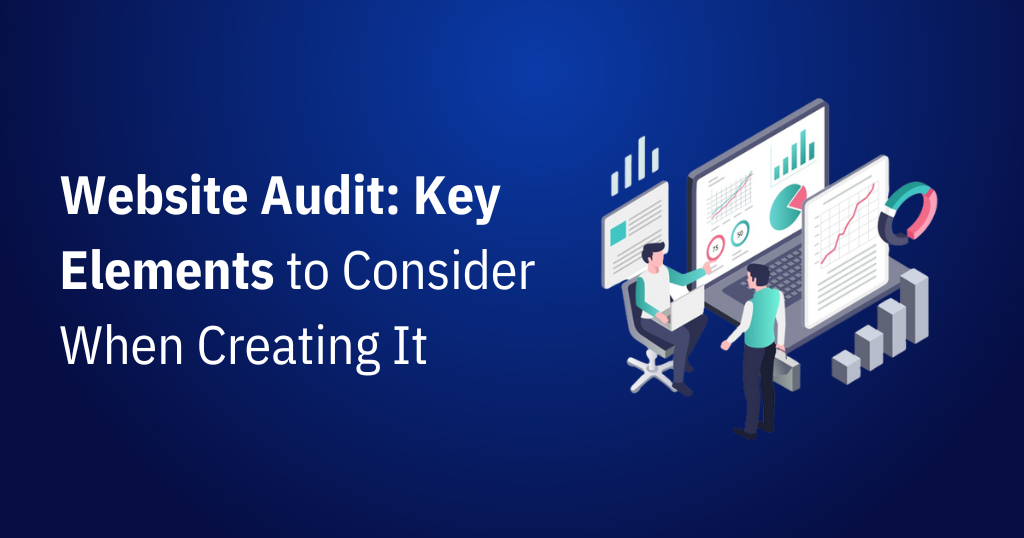WordPress is a no-brainer choice for creating online websites. It is well-documented, has a huge community, and offers the most flexibility with access to thousands of plugins and themes.
However, to get the most out of your WordPress site, you need to optimize it.
According to WebsiteBuilderExpert, more than 25% of visitors will abandon the site if it doesn’t load within four seconds. In fact, 46% of visitors never re-visit slow sites.
To ensure that you don’t fall victim to slow performing WordPress site, we’ll share seven ways you can improve WordPress website speed.
How to check WordPress website speed
You don’t have to sit with a stopwatch to measure how long it takes for your site to load. There are tools that you can use to measure site speed and performance. These tools include:
- PageSpeed Insights: PageSpeed Insights by Google captures the site’s mobile and desktop performance through different Web Vitals metrics. It also gives your site a score of 0-100 for both mobile & desktop, with clear explanations for improving the score. Here, you don’t get page loading time.
- Pingdom: Pingdom lets you check your website speed test with the option to choose from a list of servers worldwide. It gives you site grades and lets you know the exact load time.
- GTmetix: GTmetrix is comprehensive website optimization and testing tool. It grades your site and also lets you know the page load time.
All these tools are easy to use but may contain technical jargon, that is not understood by everyone. However, you can understand page load times by noting the following aspects:
- What is the size of the page you’re testing?
- Is the web page cached or not?
- How many requests does the page generate?
- Does the site load static or dynamic content?
Easy, huh!? Now, let’s get to the real list below.
1. Get a Good WordPress Hosting

Website speed improvements start with your WordPress hosting. It is at the core of your site’s performance and directly influences the website loading time.
If you’re starting, you’ll see a lot of shared hosting providers that sell their services as the “best” thing you can get. Here, you get unlimited bandwidth, email space, and even domains bundled into the package.
However, you may soon discover that shared hosting is limited and struggles during peak traffic hours. And that’s why shared hosting plans are cheap.
You can get dedicated hosting, managed WordPress hosting, or a virtual private server(VPS) to solve the peak demand problem. These’ll cost you more, but you’ll get excellent service with fast server performance to boost your website loading times.
We recommend checking out DigitalOcean, SiteGround, and Bluehost. From there, choose the package according to your budget and requirements.
2. Optimize WordPress Database

As your site grows, you’ll find your WordPress database filled with a lot of information. However, not all this information is needed to run your site optimally.
For example, the WordPress database contains pieces of information such as revisions, trashed posts, unused tags, deleted comments, etc. The server takes a little longer to get the user’s requests. In simple words, it slows down your website.
You can use plugins such as WP-Optimize or Advanced Database Cleaner to fix this. Both are excellent plugins and let you optimize the database with just one click. Moreover, they’re free to use.
3. Use Optimized themes and plugins

The WordPress ecosystem is huge, but only some of the available plugins/themes are optimized. If you use an unoptimized plugin/theme, you’re bound to get problems, including slow load times.
That’s why, to give your site the best possible way to load fast, you need to choose a theme and plugin that are properly coded and don’t feature unnecessary features.
For themes, check out Themify, Astra, and StudioPress. And, for plugins, you can check out our 10 Must-Have WordPress Plugins for Business Websites.
4. Use a Content Delivery Network(CDN)

Website load times differ for different users across the world. This happens because your hosting server is located in one place and serves users worldwide.
To solve this, you can keep a copy of your site on a content delivery network(CDN) that is much closer to the user. It lowers website load times. The only limitation is that it stores static files, including CSS and JavaScript. This means your server will still do some work, preferably less, as static files are served through the CDN.
For CDN, you can use Cloudflare.
5. Use a Caching Plugin
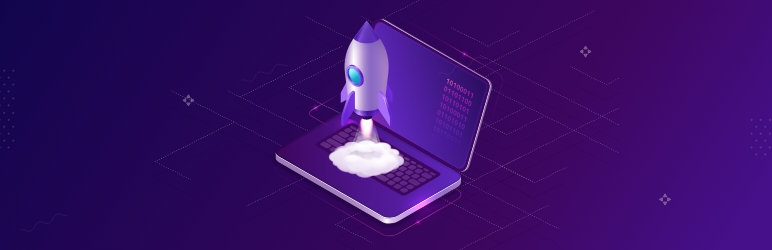
Whenever a visitor requests a webpage from your dynamic site, the server compiles and serves the request. This can cost you server performance and slow down your site.
However, you can use a cache plugin to speed up your WordPress site by saving up to 0.5-2 seconds of load time. The cache plugin creates a handy page copy and serves it to visitors without the need to generate a page every time.
There are plenty of good WordPress cache plugins you can try, including W3 Total Cache, WP-Optimize, WP Rocket, and WP Super Cache.
6. Reduce HTTP Requests

Your WordPress site relies on multiple resources to load properly. Some of it is internally served by the server, while others are requested through external sources such as analytics services, typography, etc.
In an ideal scenario, you cannot completely stop external HTTP requests but can reduce them to improve your site’s speed. To reduce the HTTP requests, check which plugins or services are making the requests. Once found, try to disable them. You can also merge requests into one request to save time.
7. Always Optimize Images
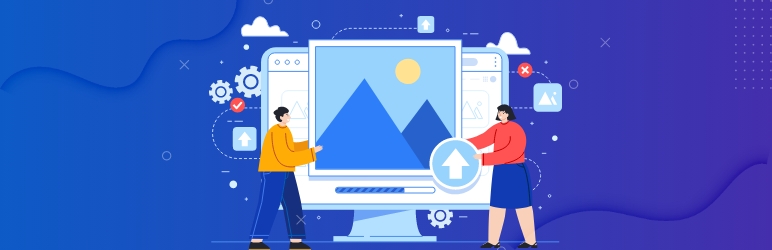
Images give visitors a visual experience and engage them. If your post has the right images, it’ll perform and convert nicely. However, you need to optimize images so that it doesn’t slow the page down.
To optimize images, you can compress and re-size them through editing software. This will reduce the size significantly. You can also use an image optimization WordPress plugin such as Smush, EWWW Image Optimizer, or Imagify that takes care of image compression during upload.
Conclusion
Not all WordPress site owners understand the impact of speed and incur revenue loss. With our list of ways to improve site speed, you’re bound to get better load times, resulting in site growth in terms of visitors and revenue.