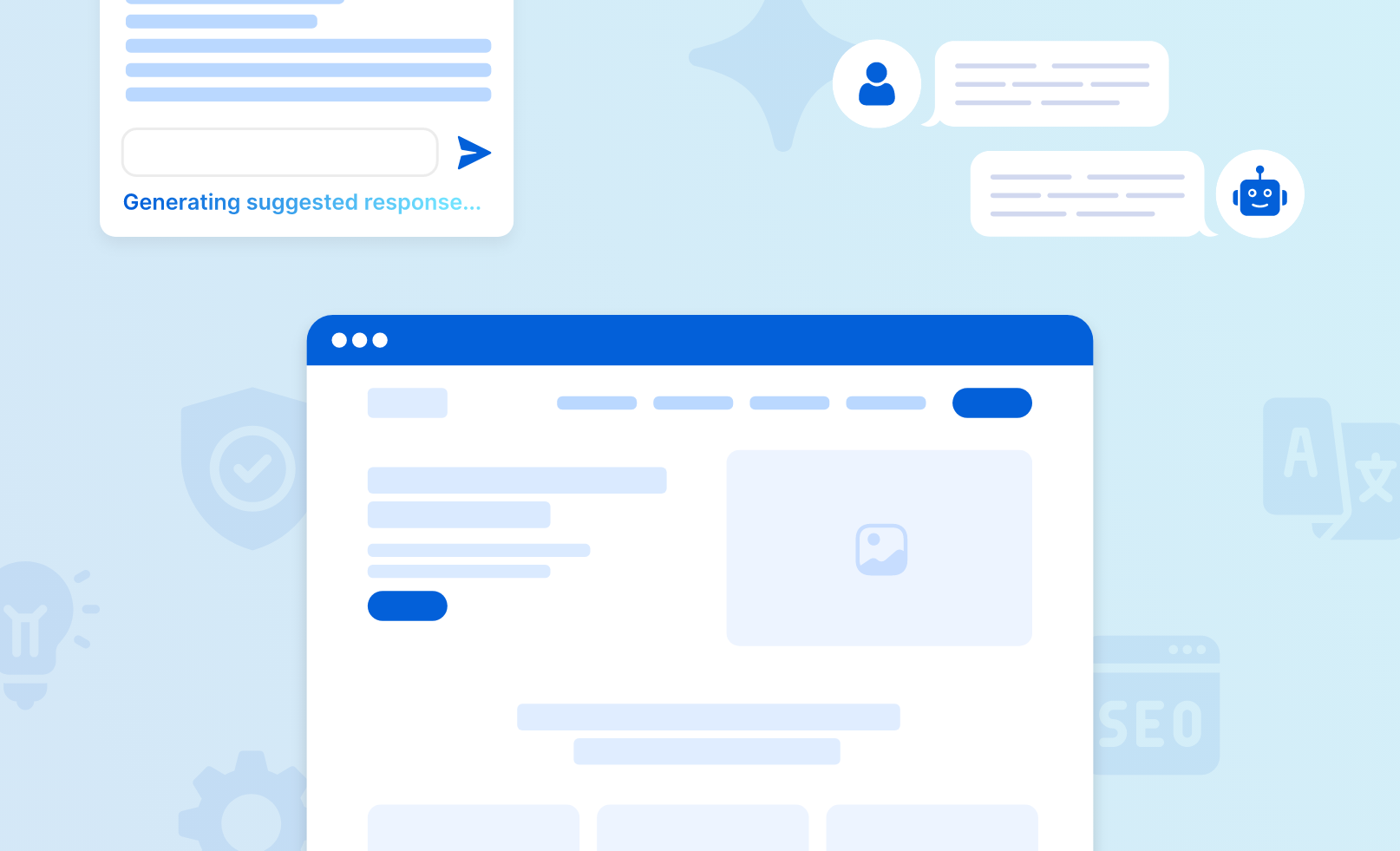Introduction
Website migration is essential for anyone who owns a website. It’s like moving your entire digital identity from one place to another. Website migration is the bridge that lets you switch hosting providers, migrate from a development or staging environment to a live server, or revamp your site with a new name.
Databases, themes, plugins, hundreds of files, and content elements are interconnected; therefore, one must migrate them without losing data or functionality. Manually doing this is time-consuming and risky.
With the right WordPress plugins, migrating the website becomes easy. But how do you choose the right plugin? Worry not; read on to learn about the best plugins for migrating your website.
Criteria for Choosing the Best Migration Plugin
Reliability and Accuracy of Data Transfer
When migrating your WordPress website, data integrity is critical. Choose a migration plugin with a track record of reliable and accurate data transfer. This implies that it must move all of your content without errors or omissions, including posts, pages, photos, databases, and configurations.
A good plugin will ensure that the structure and content of your website remain intact during and after migration, preventing data loss or corruption.
Ease of Use
Not everyone is a tech specialist, and an overly difficult migration can prove to be a nightmare. Choose a migration plugin with an easy-to-use interface and clear, step-by-step instructions. It should be simple enough for beginners to use while still providing extensive options for advanced users.
A plugin with an easy-to-use interface can save you time and lessen the likelihood of costly mistakes during migration.
Support for Different Migration Scenarios
Websites come in all forms and sizes, and your migration requirements may differ from those of others. Ensure that the plugin you select supports various migration scenarios. This covers both the standard single-site to single-site migration as well as more complex migrations, including going from a multisite network to a single site.
The ability to handle a variety of scenarios provides you with flexibility and ensures that the plugin can adapt to your individual needs.
Speed and Efficiency of the Migration Process
When it comes to website migration, time is of the importance. The migration plugin should be effective and quick in its process. Slow migrations might cause downtime and provide your visitors with a poor user experience. Look for a plugin that optimizes the migration process, reducing the amount of time required to accomplish the move.
Compatibility with Different Hosting Environments
WordPress websites use many hosting providers and environments. Your migration plugin should work with shared, VPS, and dedicated servers. It should connect easily with your hosting environment, regardless of technical specifications, permitting a smooth migration regardless of hosting provider.
Additional Features and Customization Options
While a migration plugin’s main function is to migrate your website, extra features can be helpful. You can move or omit specific items with plugins that allow customization. Some plugins offer URL redirection, backups, and testing staging environments. These added features can improve migration and your WordPress management toolkit.
Best Migration Plugins of 2023
Let’s take a look at the best migration plugins of 2023.
1. WP Migrate DB
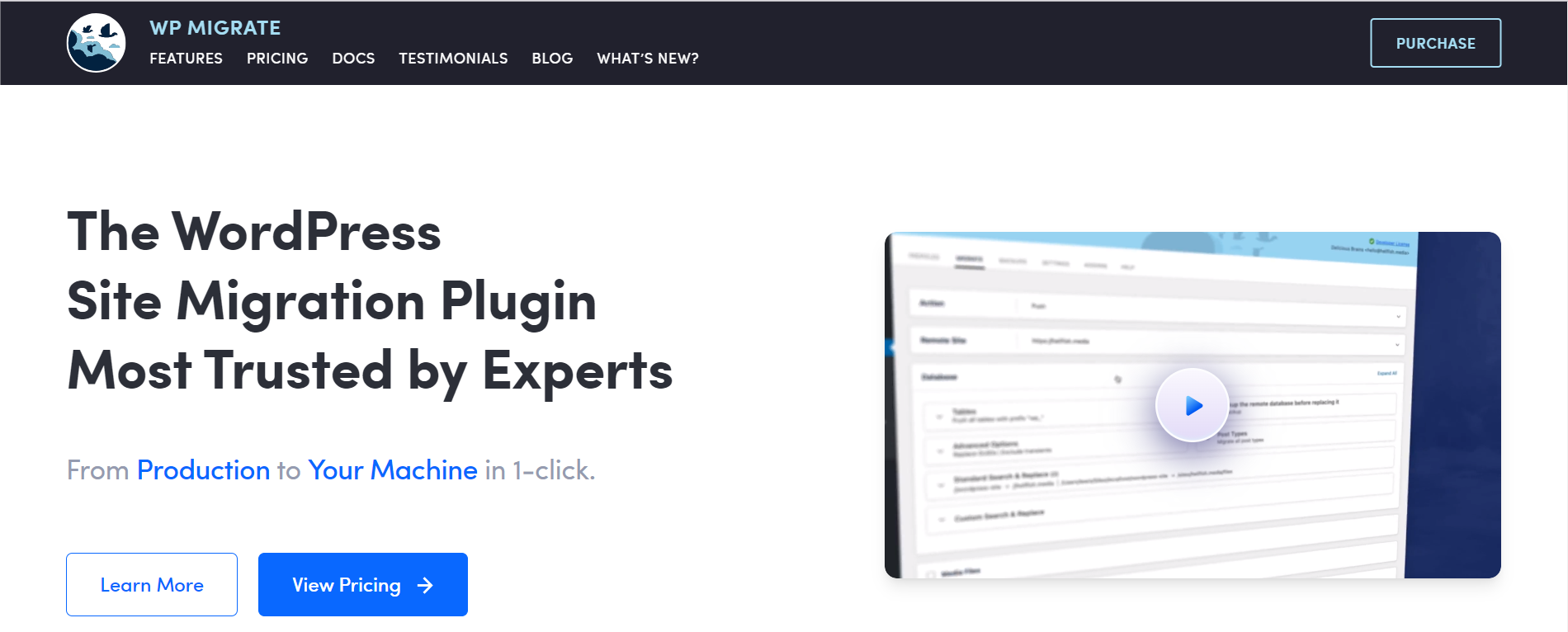
WP Migrate DB is primarily focused on database migration. It plays a crucial role in ensuring that your site’s data is transferred accurately and efficiently during a migration.
Features:
- WP Migrate DB focuses on WordPress database migration, including posts, pages, comments, custom post types, settings, etc.
- WP Migrate DB’s “Find and Replace” feature is unique. This functionality searches your database for particular strings or URLs and replaces them. This helps with migrating domain names, directory structures, and other site-specific information.
- WP Migrate DB intelligently handles serialized data, ensuring that it remains consistent and functional after migration.
- You can use WP Migrate DB to export your database as an SQL file, which can then be quickly imported into the database of the new site. This strategy ensures data consistency and minimal data loss during migration.
- WP Migrate DB integrates with WP-CLI for advanced users and developers who prefer command-line interfaces. More automatic and scriptable migrations make it a flexible tool for varied use cases.
Check out the pricing plans for WP Migrate DB here.
2. All-in-One WP Migration
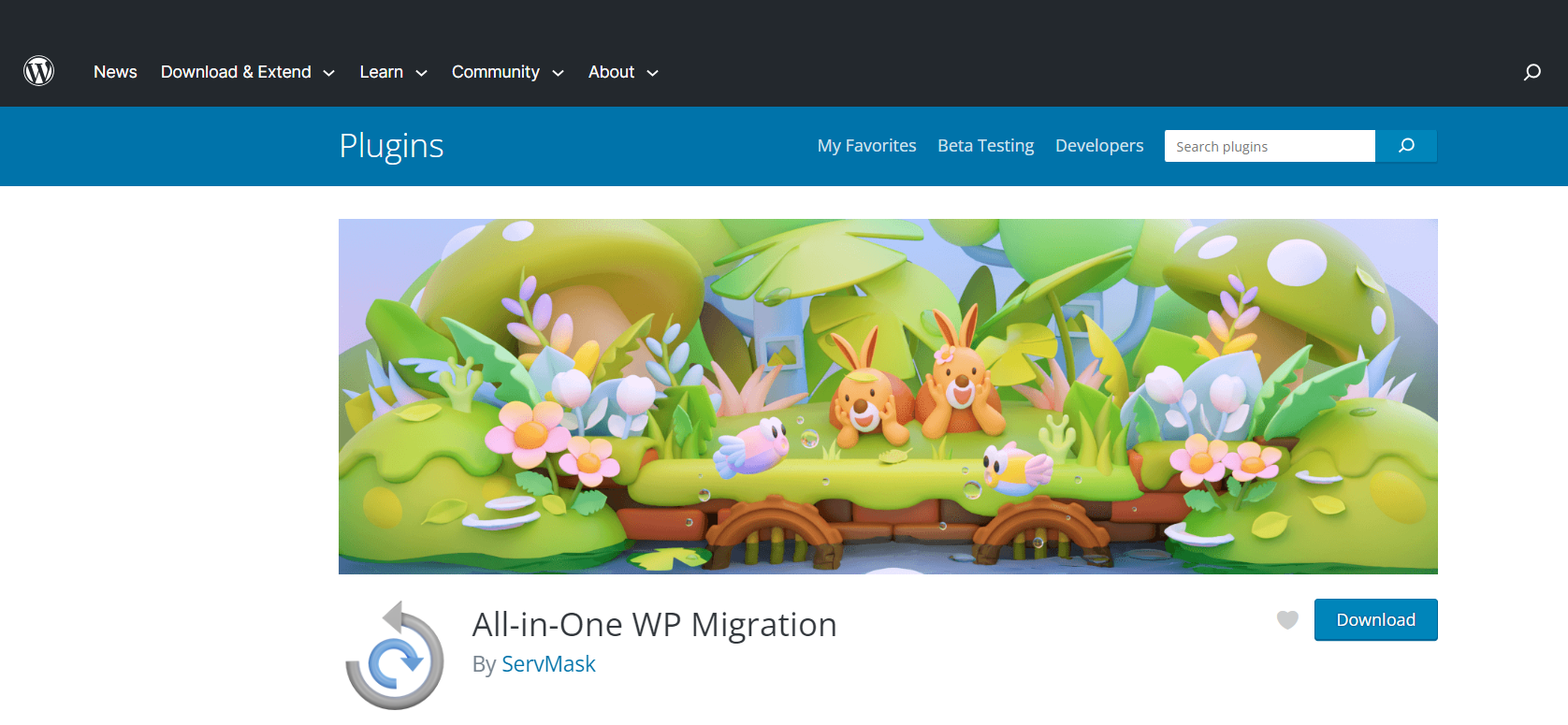
All-in-One WP Migration is famous among WordPress users for its simplicity and reliability. Its simplicity makes it a favorite among beginners and experts. The plugin’s simple UI lets you migrate a website in a few clicks. Despite your lack of website development experience, the simple layout makes transfer easy.
Features:
- The plugin, as the name suggests, offers a single-click migration.
- All-in-One WP migrations can handle PHP memory constraints better than other migrating plugins.
- The plugin handles large websites well, making it suited for content-heavy platforms.
- It works with many hosting providers and environments, making it a versatile WordPress plugin.
To get the unlimited extension, check the price here. For pricing of unlimited URL extensions, click here.
3. UpDraftPlus
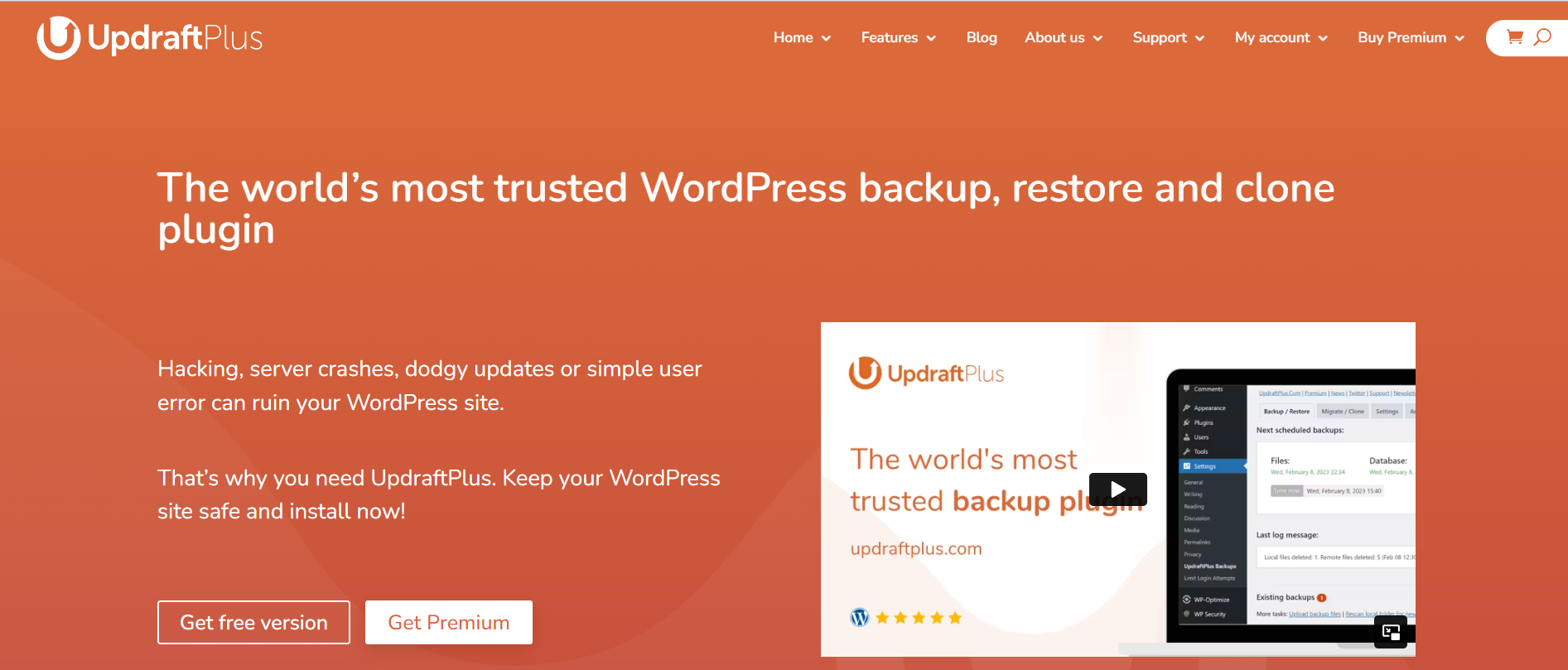
You can duplicate or clone your current website using UpdraftPlus. When switching to a new host or domain, this feature is really helpful. You can make an exact duplicate of your website using the clone tool without having any impact on the live site. This guarantees that there won’t be any downtime or disruptions for your visitors while the migration is taking place.
It’s essential to have a reliable way to recover your website during migration in case something goes wrong. UpdraftPlus is excellent at this. With only a few clicks, you can quickly restore your website from a backup. This implies that you can quickly return to a prior state during migration if anything doesn’t go as planned without losing data or jeopardizing the integrity of your site.
Features:
- Easy cloning and restoration of the website
- Compatibility with various hosting environments
- The plugin offers remote storage options such as Google Drive, Dropbox, Amazon S3, and many more
UpdraftPlus offers most of their services freely, but you can buy a premium plan here.
4. Migrate Guru
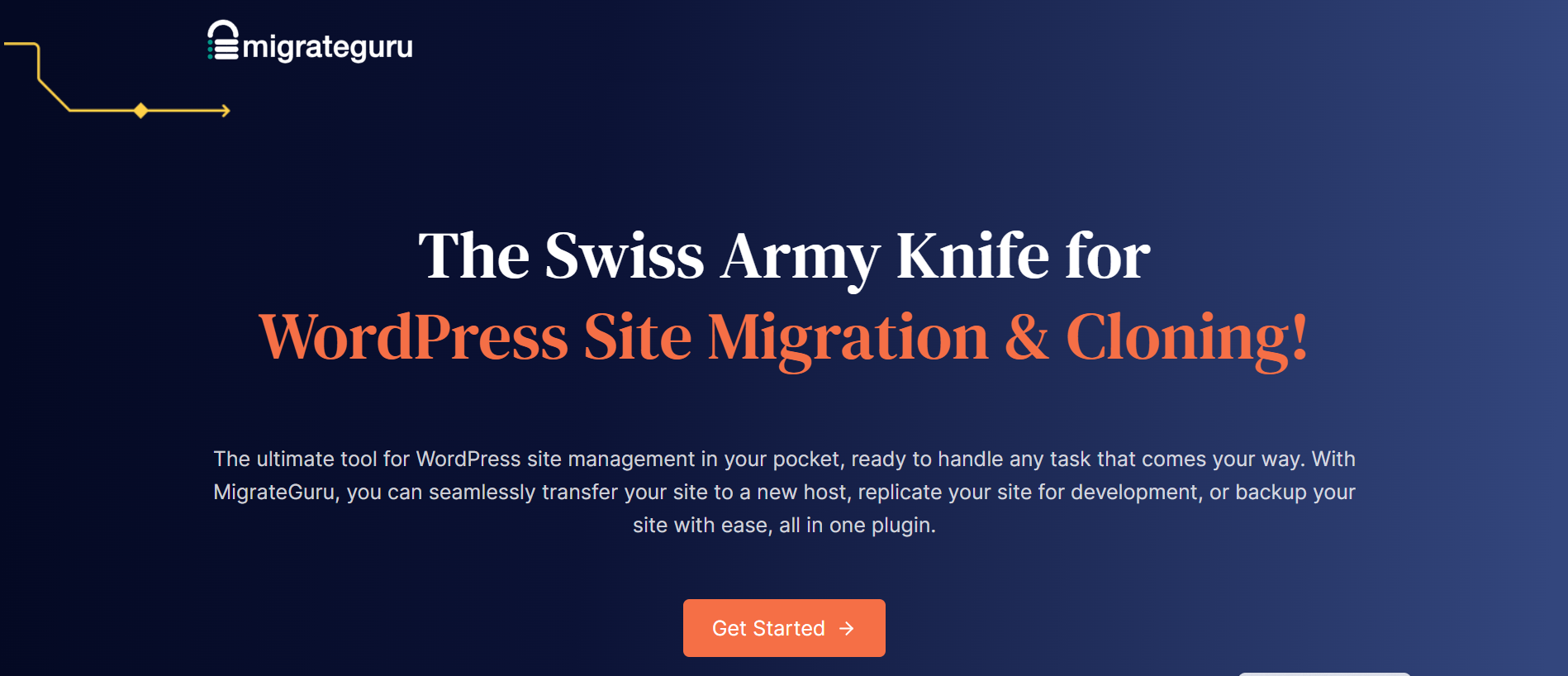
Migrate Guru stands out for its amazing speed and efficiency, especially when it comes to large-scale migrations. Migrate Guru has been designed to easily manage a multisite network with several sub-sites, an e-commerce site with thousands of products, or a blog with a lot of content.
Migrate Guru does not export your site to a file and import it on the new server. It uses a real-time transfer method to transport website data from your old server to the new one without making backup files. This direct transfer approach cuts migration time dramatically.
Features:
- This plugin is 80% faster, meaning you can clone 1GB of site in less than 30 minutes.
- The migration process takes place on Migrate Guru’s server, so there is no overload on the website
- Since the cloned copy of your site is on Migrate Guru’s server, no storage space is required. After the migration is completed, the copy is erased.
- Moving multiple sites or sites with serialized data doesn’t require add-ons.
Migrate Guru provides a free service.
5. BlogVault
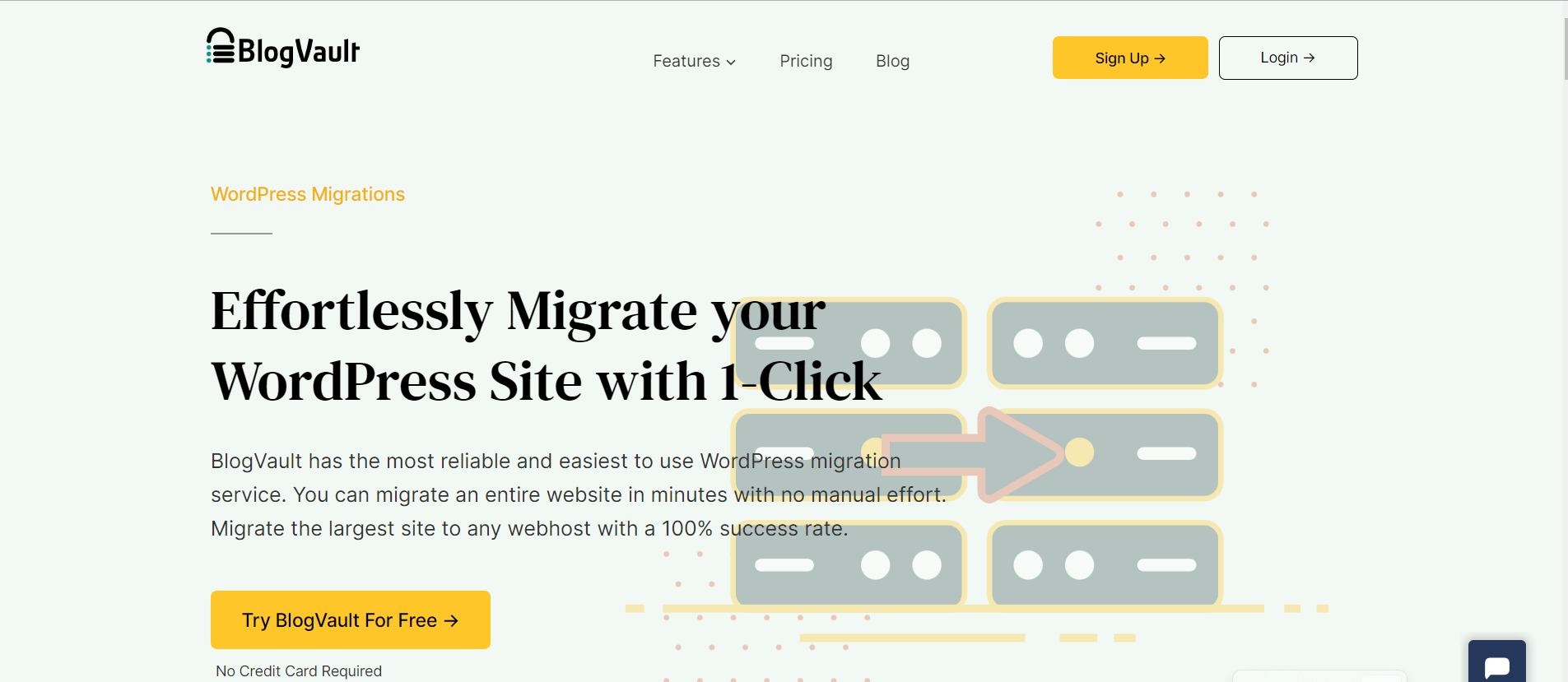
Though it is known for its backup abilities, BlogVault is also renowned for migrating websites easily and efficiently. BlogVault makes migrating your WordPress website to a new host, domain, or server easy in a few minutes.
Features:
- BlogVault has zero migration downtime, meaning your website is accessible and functional to users during migration.
- Migration is streamlined by automating file transfers and database exports. It handles everything from backing up to restoring your site on the new server or host.
- BlogVault uses incremental backups for migration efficiency. After the first backup, only website modifications are stored. This decreases the backup size and speeds migration, making it suitable for large websites with heavy content.
- BlogVault offers staging environments for testing migrated websites before going live.
- It provides real-time monitoring and notifications during migration.
Check out the pricing plans for BlogVault here.
6. Duplicator

Duplicator’s ability to efficiently clone and migrate WordPress websites makes it a top contender among migration plugins. Let’s see why Duplicator remains among the best migration plugins.
Features:
- Migration using Duplicator is reliable as it creates small packages of files, databases, themes, plugins, and settings during migration. This not only simplifies the migration process but also ensures that nothing is left behind.
- Its interface walks you through the migration process step by step, thus making it suitable for everyone.
- Duplicator automates database configuration during deployment, ensuring that your website functions correctly on the new server.
Check out the pricing plans for Duplicator here.
7. WPVivid
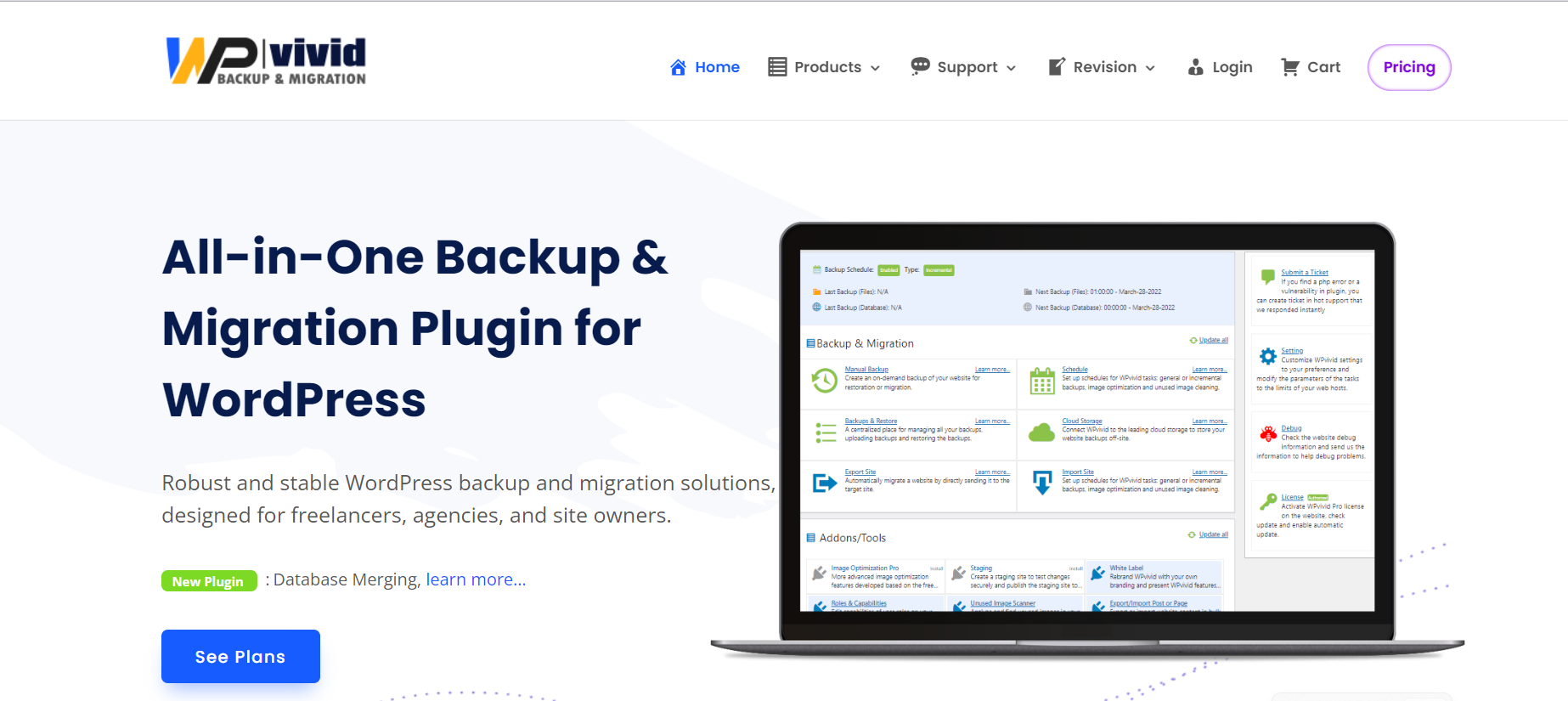
WPVivid offers a comprehensive set of features designed to simplify website migration while maintaining data integrity. It offers an easy user interface, making it usable for people with non-tech experience.
Features:
- It comes with a simple migration procedure that saves developers time when building WP sites and migrating them from dev whether local or remote, to live or new web hosting.
- The snapshot feature is built into the plugin, so even if the restoration fails for some reason, your current site won’t be affected.
- It is important for WordPress transfers to replace site URLs in a safe way. The plugin has been tested a lot and works with most of the best page builders and themes out there.
- WordPress migration is easier with separate export and import operations. Websites can be exported to a web server, external storage, or target site (auto migration). Restore the site by importing from places.
Check out the pricing plans for WPVivid here.
Conclusion
We discussed the top WordPress migration plugins. Each plugin has its own benefits, including user-friendly interfaces, rapid cloning, extensive capabilities, versatility, and simplicity.
Your plugin choice depends on your website’s complexity and migration experience. We hope that this blog has helped you choose the right migration plugin for your needs.