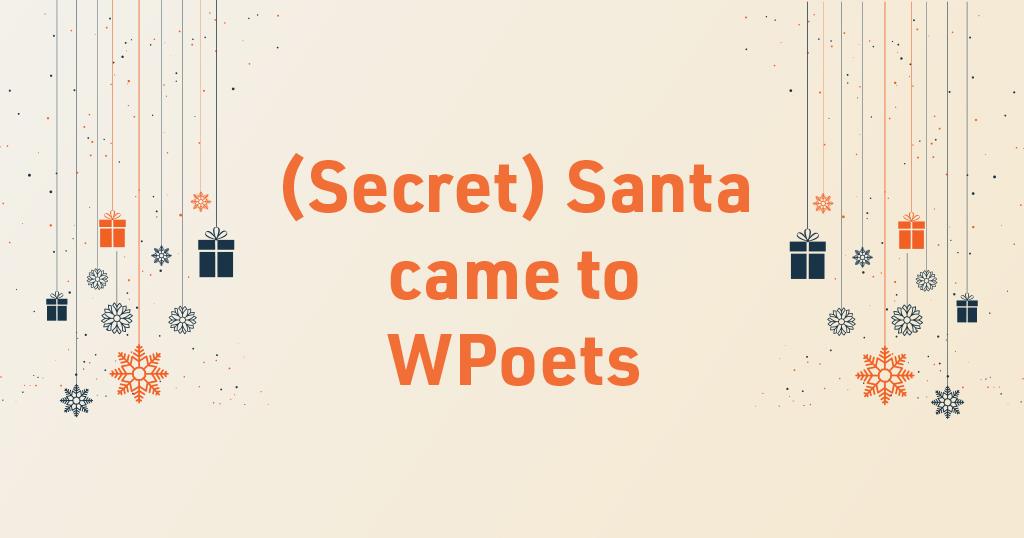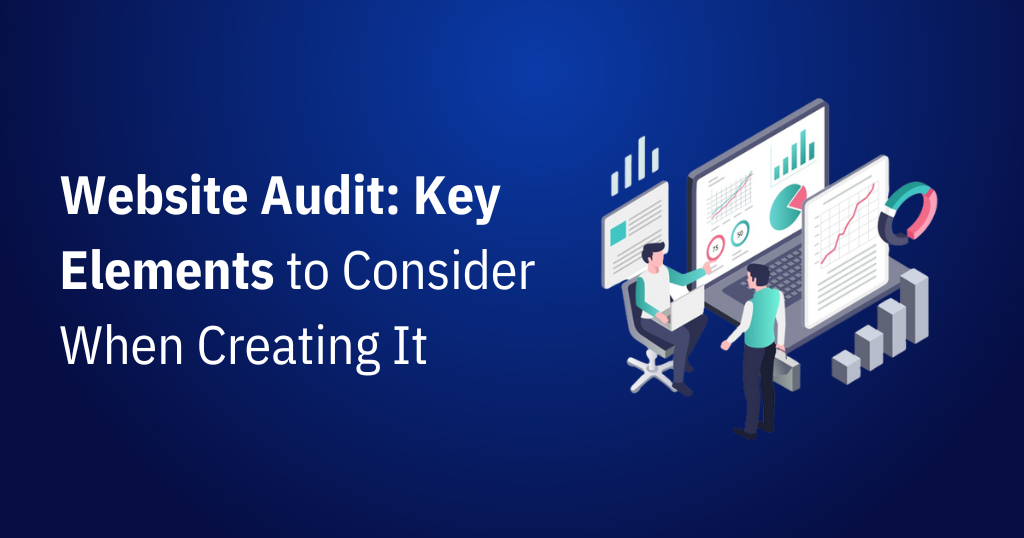We celebrate Christmas at WPoets and eagerly wait every year to play Secret Santa, our beloved Christmas game where our team buys presents for each other.
This time around due to the covid-19 pandemic we have moved towards remote setup. Some of the team members are working from the office while the rest from their Homes.

Back of the mind, we were all thinking about how to play Secret Santa this year since the team was dispersed.
One of the team members Praveen took the initiative, she came up with the idea and discussed with others in the team the plans of celebrating.
For the past few years, we played Secret Santa traditionally. Every team member would share their wish list of gifts in a google sheet. Chits were created consisting of all member names to be drawn. During the weekly meeting before Christmas, the team would draw names one by one, for whom they would buy a gift.
On Christmas Day, the gifts would be kept secretly on the member’s desk or at a central location.
At the end of the day, everyone opens the gift received from Secret Santa. This is the most exciting part.
Due to the covid-19 pandemic majority of the team members were working remotely. So we decided to play it online. Praveen created an Awesome App to play Secret Santa.
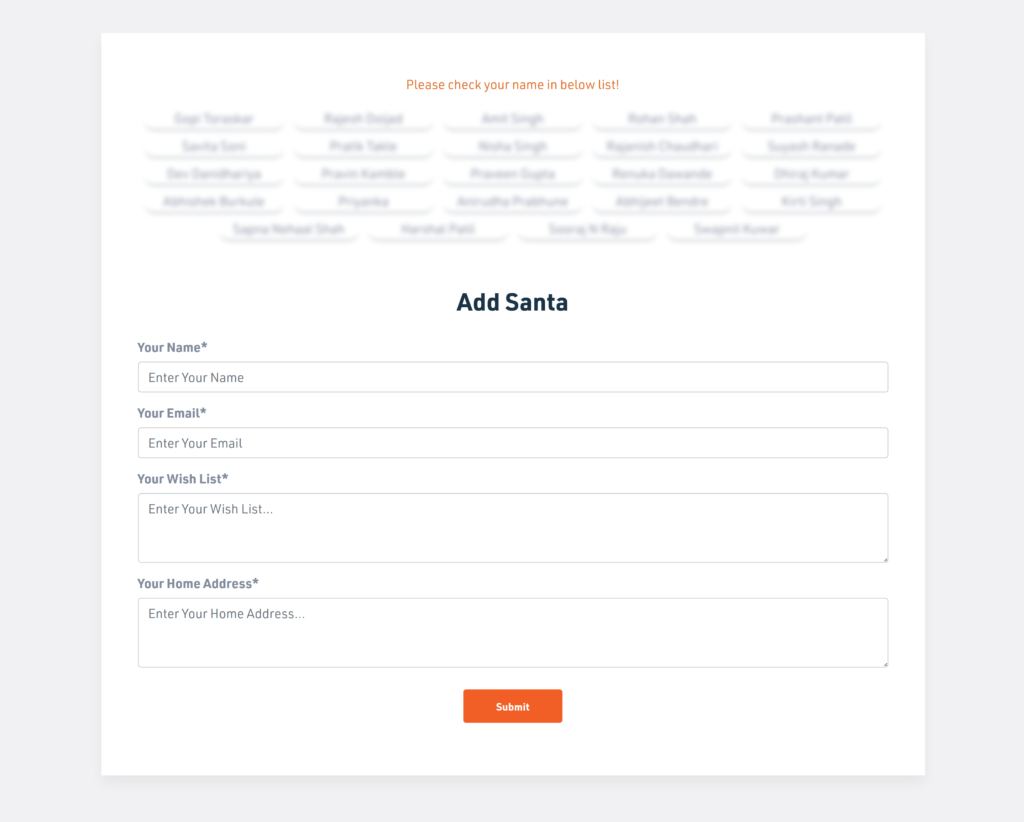
Team Members added themselves as Secret Santa
Team Members added themselves as Secret Santa. Also, they added their wish list along with their address.
For drawing the names each member clicks once on a gift box, which is shown randomly. The chosen name and their wish list are emailed to the logged-in user.

Selecting a name to Gift

Gifts by Secret Santa
Workplace Christmas celebrations allow us to spend quality time together as a team.
Merry Christmas and Happy New Year.
Signing off for now. See you next year.